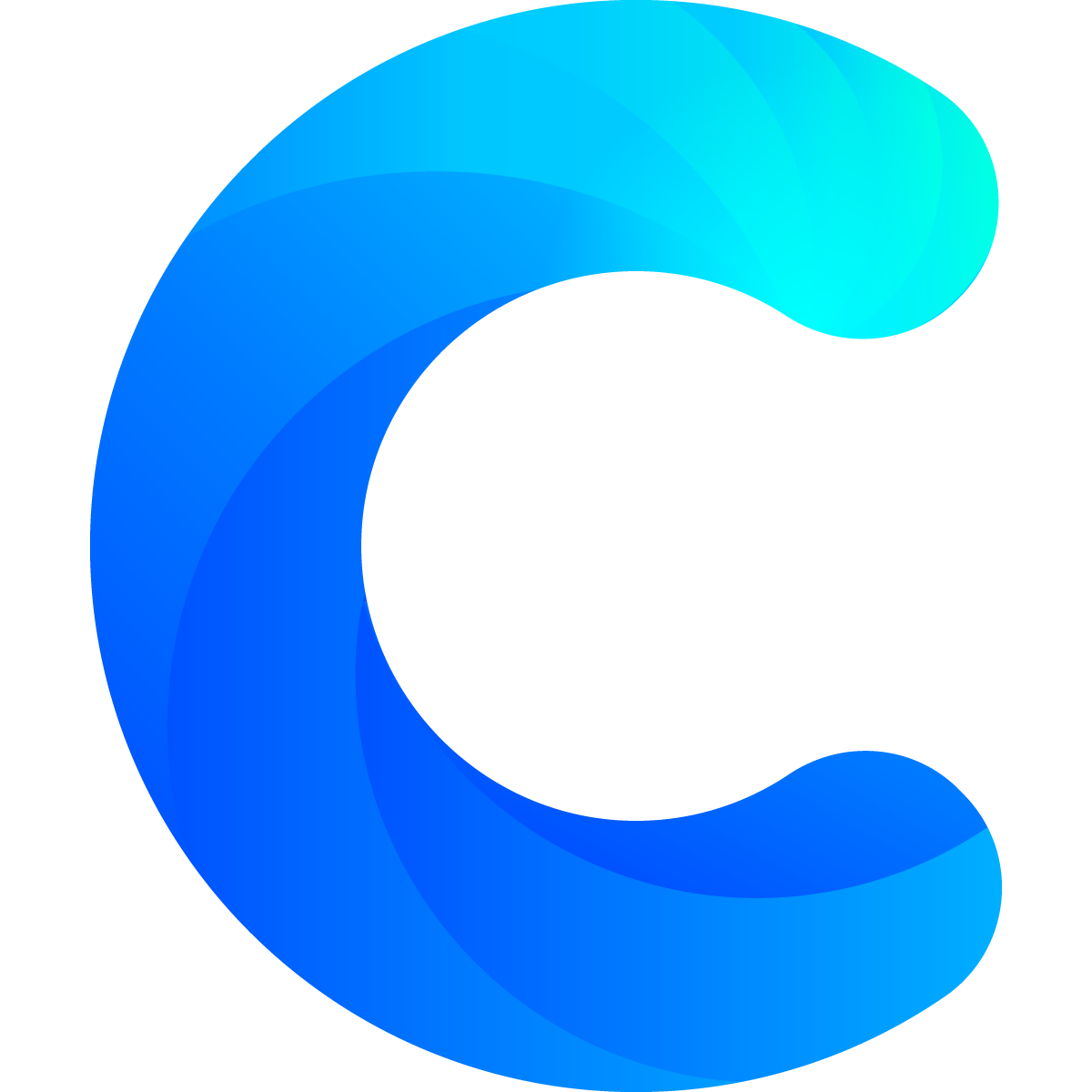Make a Table
Tables are a great way to display data. At Chartmat we have enhanced tables with additional features which go beyond what normal spreadsheets offer you. To build a table simply add as many axis as the columns you want to display. each axis repr...
Make a Chart
The chart is one of the most popular blocks on Chartmat. It's fairly easy to build but this guide will help you handle even more complex situations. First of all some ground rules: A single chart can have only 1 x axis , however it can have multi...
Add a Form
Forms allow you to make your spreadsheet interactive. With forms you can add data to your spreadsheet and use it as a database. This allows you to truly build anything. As with the other blocks, each column needs to be added as an axis You can th...
Build Markdown Blocks
Tables, Forms, Charts and Grids are not enough for you? You require further customization for your Chartmat Board? Then Markdown Blocks are the right choice for you! Markdown Blocks allow you to customize anything through HTML and CSS. Not yet fam...
Useful regex for forms
Our forms use regex to validate data. This gives you unlimited validation power. However, regex can be complicated. We recommend Regexr.com - it's a great tool to test and validate your regex. However, we went ahead and added some of the most c...
Multiple spreadsheets into one board
There are situations in which you might want to combine data from various Spreadsheets into one Single Chartmat Dashboard. The suggested way to implement this is by creating one Master Spreadsheet in which you aggregate all the data from individua...
Move & Organize your blocks
Chartmat makes it really easy to move your blocks around in order to create the perfect layout. This is how the order works: If you want to move a block, simply click on the move button in the top-right edit menu: The block will move one position ...
Rearrange data inside a block
You might find your self in this situation: You have a block where you use a lot of axes, something like this: Now after you have edited and customized all your settings you realize that you actually wanted the "Delta" axis first, so that it show ...
Build a Pie Chart on top of Chartmat
In the following video I walk you step by step through the process of building a pie chart on top of Chartmat. Furthermore, I discuss aspects of preparing your data in a way that Chartmat can read it successfully from your spreadsheet. Thanks for ...
Supported Date Formats for Sorting in Table Block
Date format for Sorting in table block