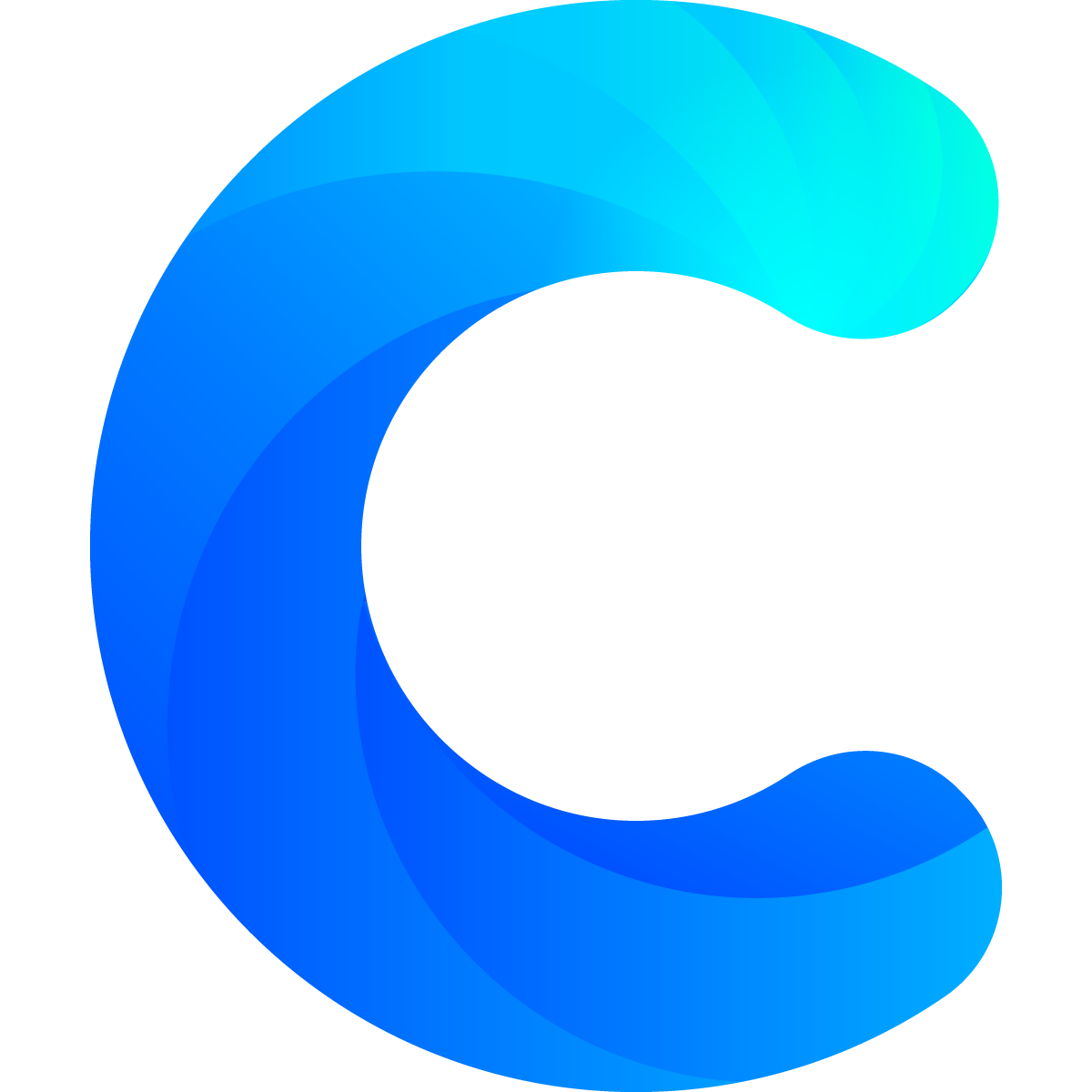How to add your Logo
With Chartmat you can customize your boards to reflect and match your brand through the Board Settings. You can open the Board Settings from the floating bottom menu bar: In the Settings can use both markdown and html to customize the hero sec...
Board Settings
You can access the board settings from the bottom floating menu Board. Each board has its own settings independent from the settings of other boards. Most of the settings are self-explanatory. However, please note the following: Users are added p...
How to configure your Board
Chartmat uses Google Sheets as a source of data. By default it will be able to read data from any connected spreadsheet. However, you might need to make a few edits in particular cases. The default setup: By default Chartmat reads data as tables. ...
How to create user logins for boards
You can now create user logins for your web apps and dashboards and share each board with specific set of users
Supported Date Formats for Sorting in Table Block
Date format for Sorting in table block