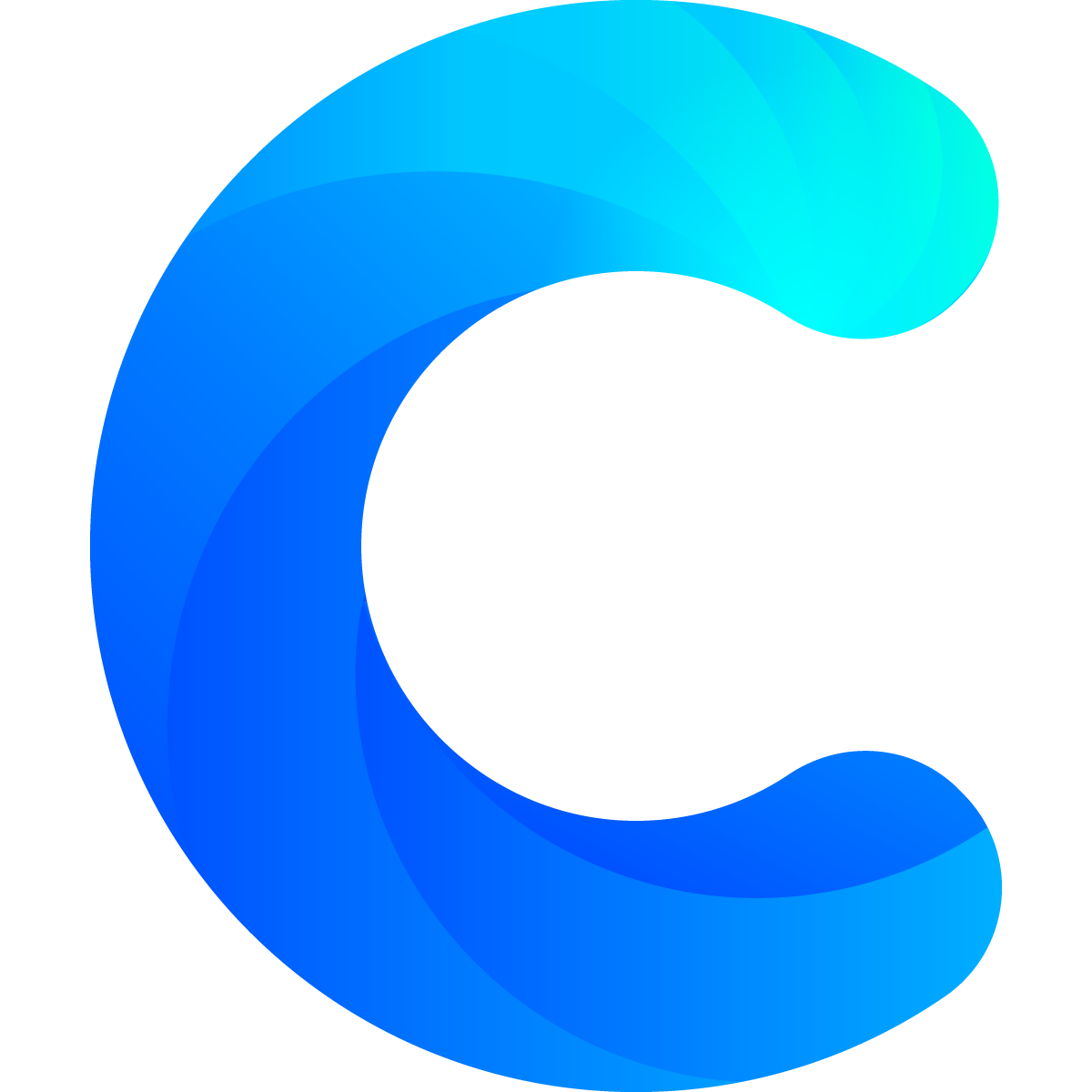Use Pivot Tables
Pivot Tables are a powerful way to summarize data in a comprehensive manner. Google Sheets allow you to create Pivot Tables through clicking Data > Pivot Table . In order to create the Pivot Table you need to select from which data range you ...
Use Sections
Sections are a great way to structure your Dashboard into various segments. The way you structure your data may entirely depend on the nature of your business or the information that you process. As an example you may wish to have one section tha...
Add advanced stats to your Chartmat Block
There are situations in which you want to display advanced statistics in your Chartmat Block. However, note that Chartmat does not replace your Spreadsheet and the functionalities of Google Sheets. Instead it gives you an easy to use interface to ...
Embed Videos, Audio & Images
Charts are nice, but sometimes you want to embed external images, videos and audio. At Chartmat we take security very seriously, we don't even use passwords and we only request access to individual spreadsheets, not to your whole Google Drive acco...
How to visualize qualitative data
Chartmat is build to visualize numerical data. However, often you find yourself in a situation in which you have collected qualitative data which is non-numerical in nature. This data may come from a survey that you may have conducted through a Ch...
Use Filters
Chartmat allows you to filter the data that is displayed on your Board. Filters are controlled through the filter icon located on the top right corner of the Chartmat Board. If the icon is not visible, you are not an admin and you can't create or...
Edit Boards
It is possible to edit the data in your Google Spreadsheets through the Edit Board feature. The Edit Board feature is available in Chartmat Table blocks. If you build a new table or open the settings of an existing table you can select whether a t...
How to create user logins for boards
You can now create user logins for your web apps and dashboards and share each board with specific set of users