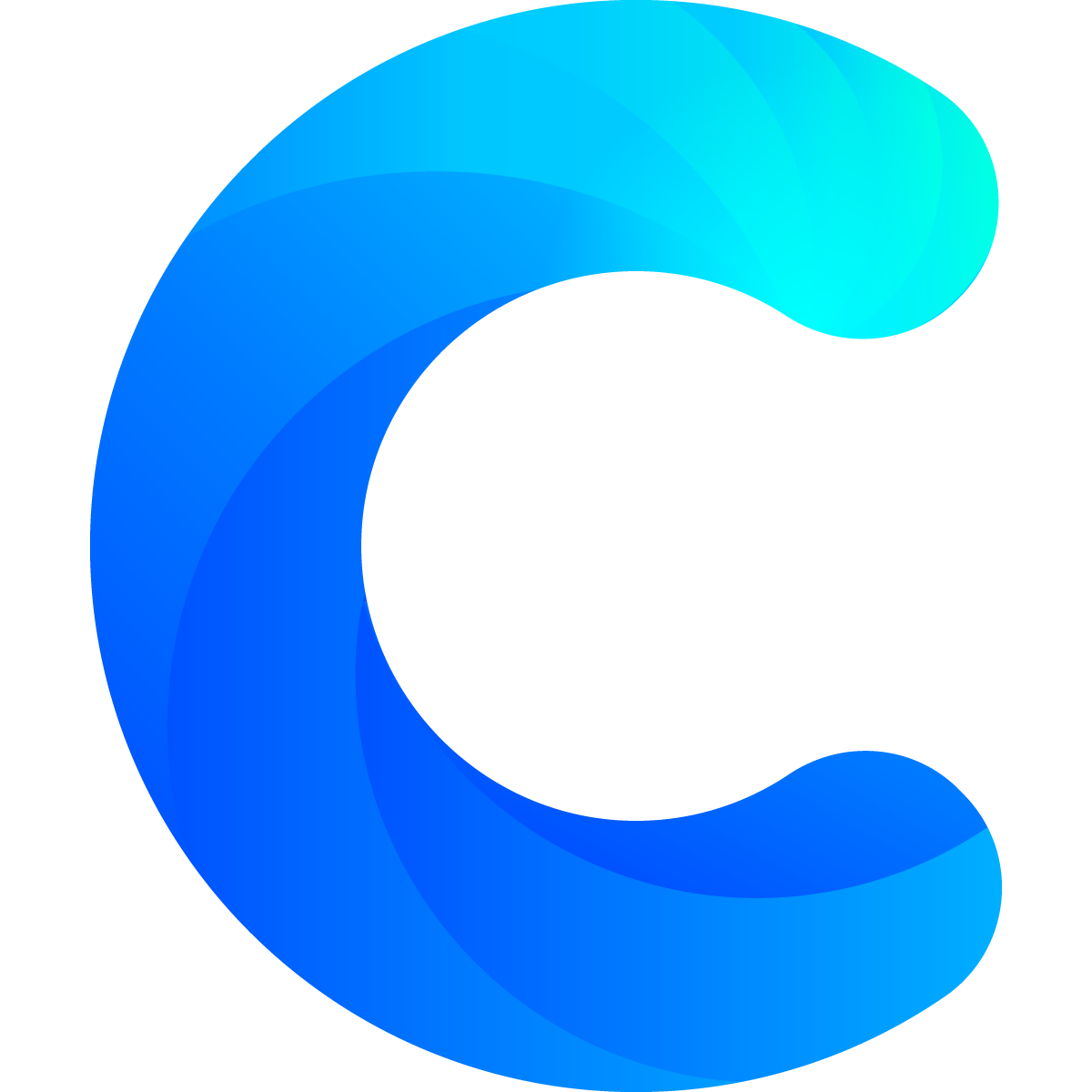When you create a new Board on Chartmat you have two options:
- You clone one of our templates. In this case a copy of the Google Spreadsheet that is linked to our template will be added to your Google Drive Folder.
- You connect the Board to an existing spreadsheet. In this case a pop will open and you will be able to select the Google Spreadsheet that you want to connect to from your Google Drive Account.
Note that you can only connect one Spreadsheet to one Board. The Board is the browser interface through which you can visualize and collect data. The Spreadsheet is the database where your data is stored.