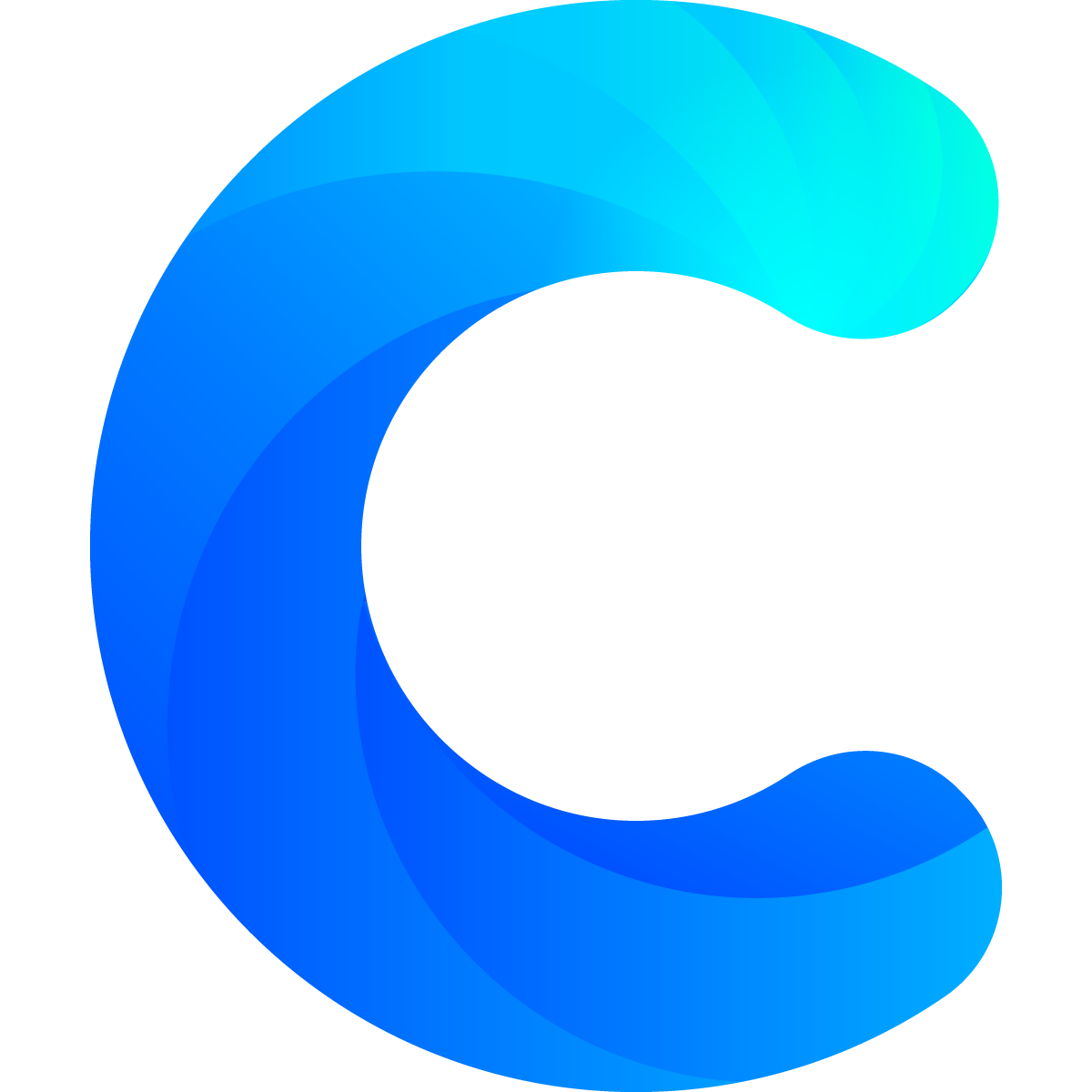Chartmat is a no-code tool to build Dashboards and Websites in your web browser.
Chartmat is structured in the following components:
- Workspaces: are folders in which you can build and share Boards. You can invite other users to your workspace and share the content with them.
- Boards: are essentially websites in which you can display Blocks. You can customize the header and background of your Board. The backend (database) of your Board is the Google Spreadsheet that you connect to it.
- Blocks: are elements that live inside Boards. Blocks visualize the data that is inside the Google Spreadsheet that you connected to your Board. Currently the following five Block types are supported:
- Chart: to visualize data through different chart types
- Table: to visualize data in a table
- Form: to enter data and write it to the underlying Google Spreadsheet
- Grid: to display data in a directory through a no-code interface
- Markdown: to build custom divs based on html and css & to display data in a directory with custom html and css