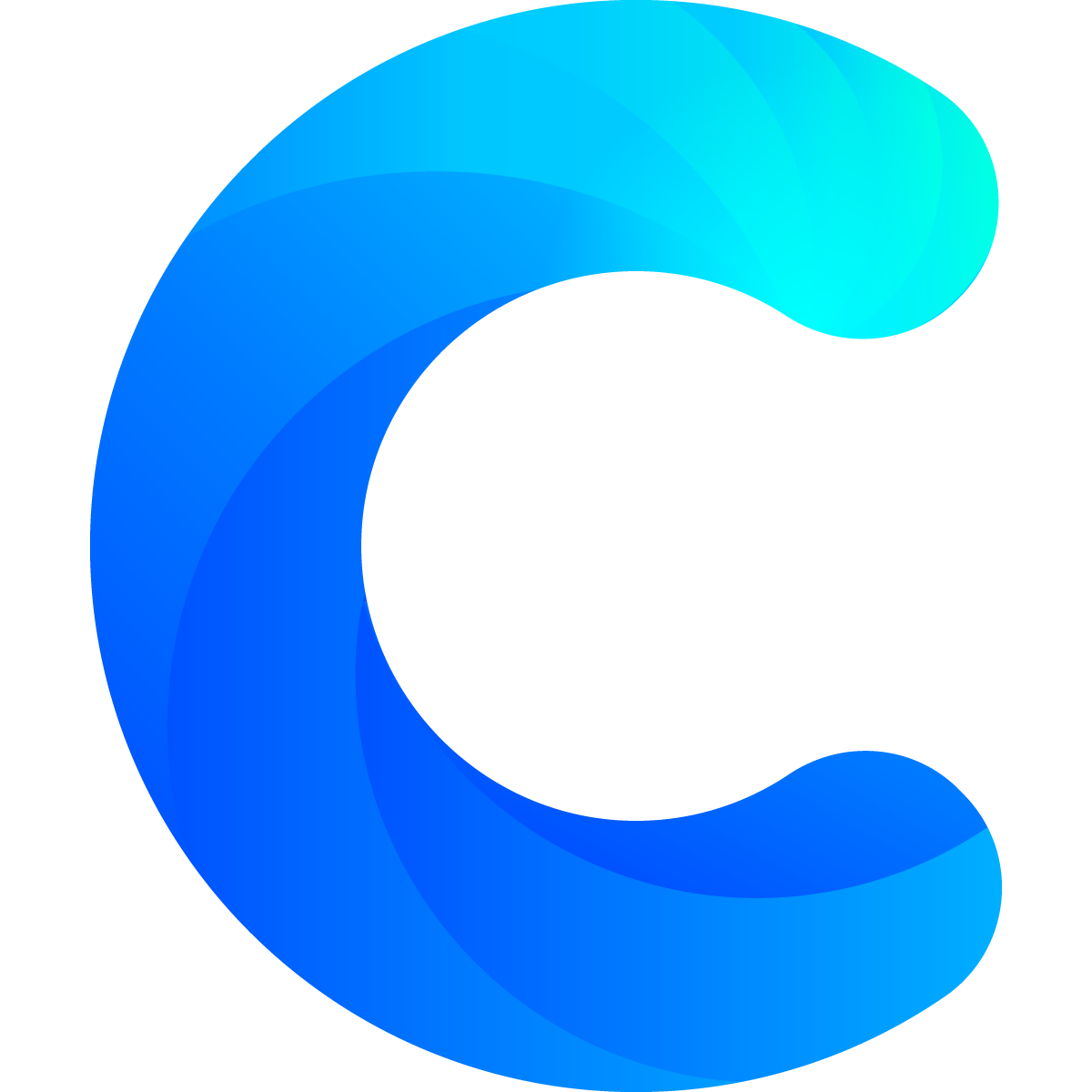Chartmat allows you to make your Dashboards public if you want to share the content of your Dashboard on the internet. To make your Dashboard public simply open the Board Settings and select Publice = true:
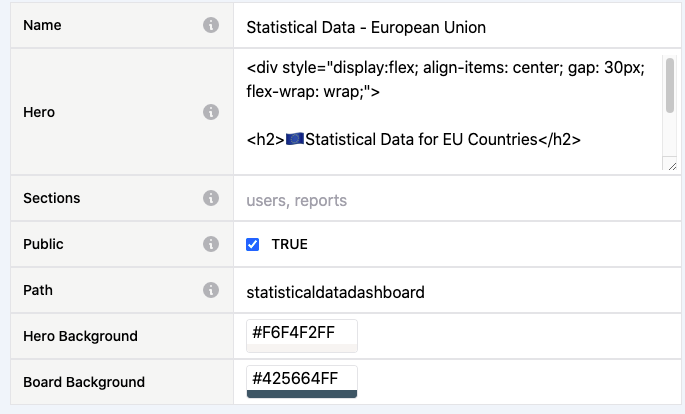
You can also embed your Dashboard or a particular block of your Dashboard on a third party website through clicking the "embed" button on the navbar.
Note that dashboard visitors which are not part of your Chartmat workspace where the Dashboard is located can not change any configuration settings of your Dashboard or access your underlying Spreadsheet directly.
Still in doubt? In the video below I walk you through the following points:
- how to make your Dashboard public
- how to embed your Dashboard or Blocks into other websites
- how the data in your spreadsheet remains protected from site visitors of the public dashboard
- the different access rights for Workspace users and public site visitors