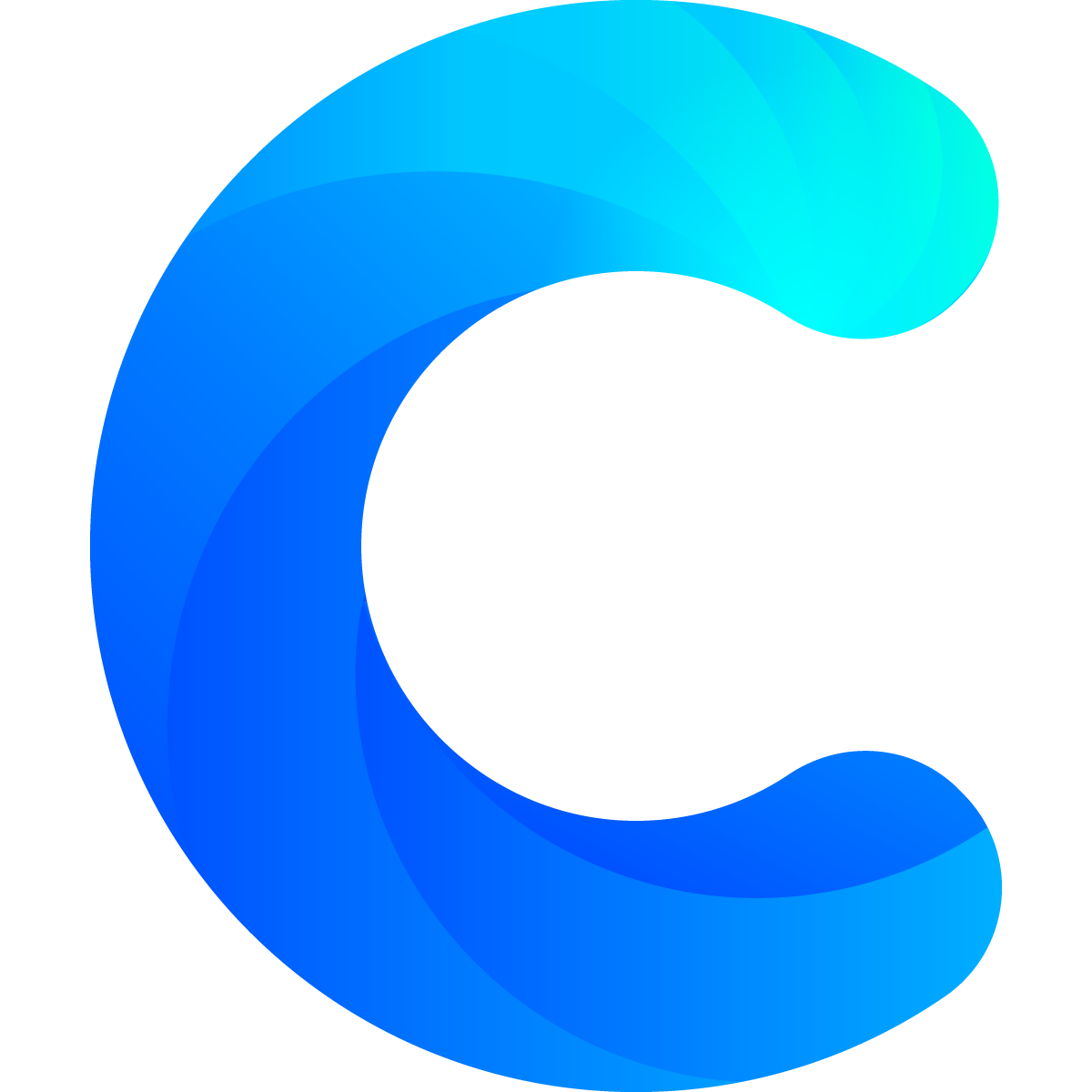Workspaces are at the core of Chartmat. When you log into Chartmat you will immediately see to how many Workspaces you have access:
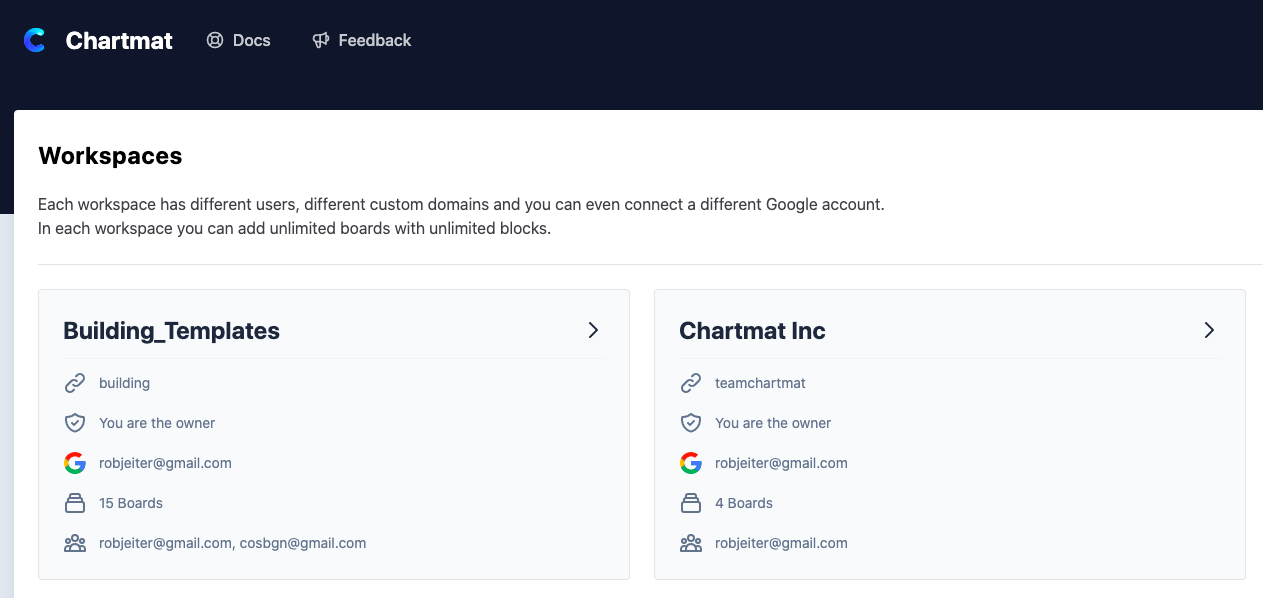
You can either create Workspaces yourself or you can be added to a Workspace by another Chartmat user. If you enter a Workspace you will see all the Boards inside of the Workspace. Potentially an unlimited number of Boards can be created inside your Workspace. Each Board itself can contain potentially an unlimited number of Blocks (Charts, Forms, Tables, Grids, Markdowns).
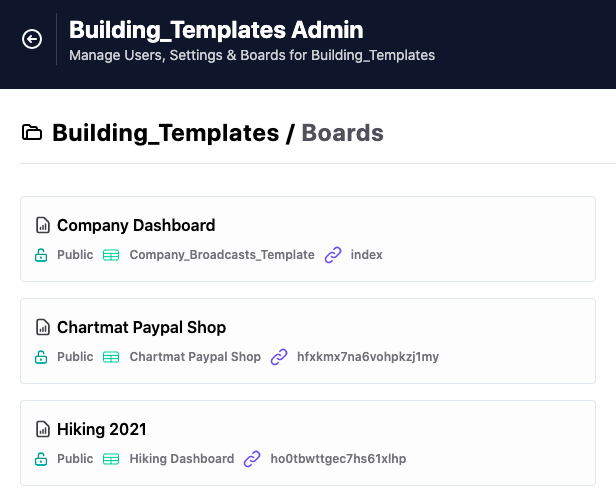
On the nav bar located on the top right corner you can create a new Board inside the Workspace or change the Workspace Settings. Inside the Workspace settings you can rename the Subdomain of the Workspace and add new users to your Workspace:
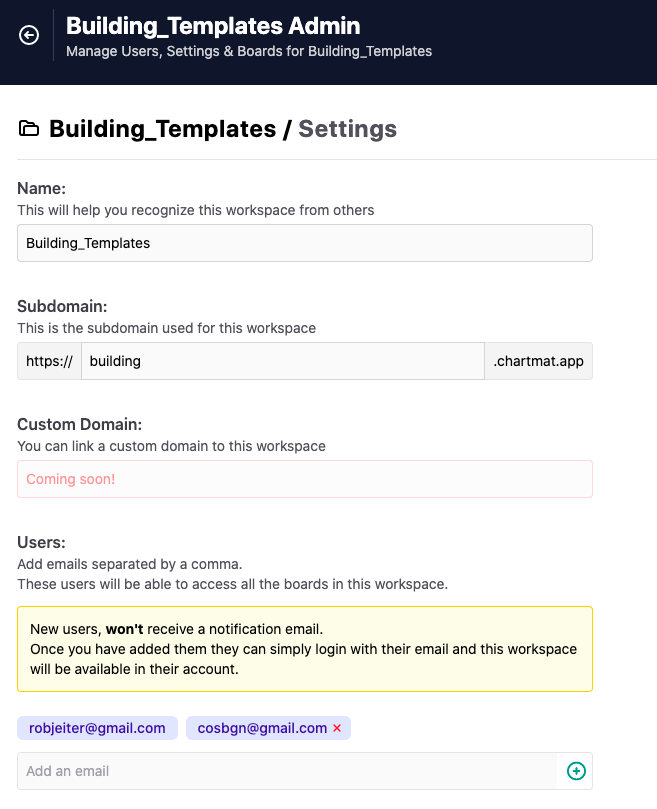
Users that are added to the Workspace can access all the Boards inside of your Workspace. They simply need to log into Chartmat and they will have access to the Workspace.